Add a Download ID
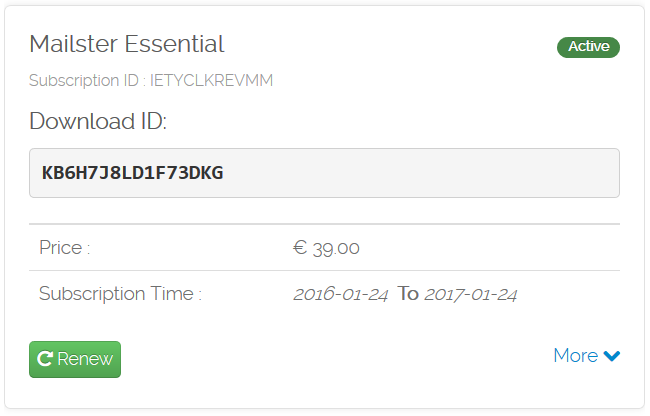 For each software license you purchase, you receive a Download ID.
For each software license you purchase, you receive a Download ID.
This ID needs to be entered in the extension's settings, so that you can receive software updates right through your Joomla update manager.
You can find your download ID in your account's subscription section.
First make sure to install your paid Mailster version (Essential / Business / Ultimate).
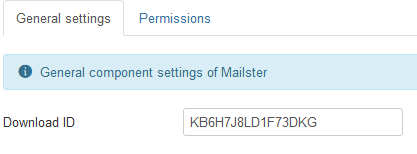
Then put the Download ID in the respective field in your Mailster settings.