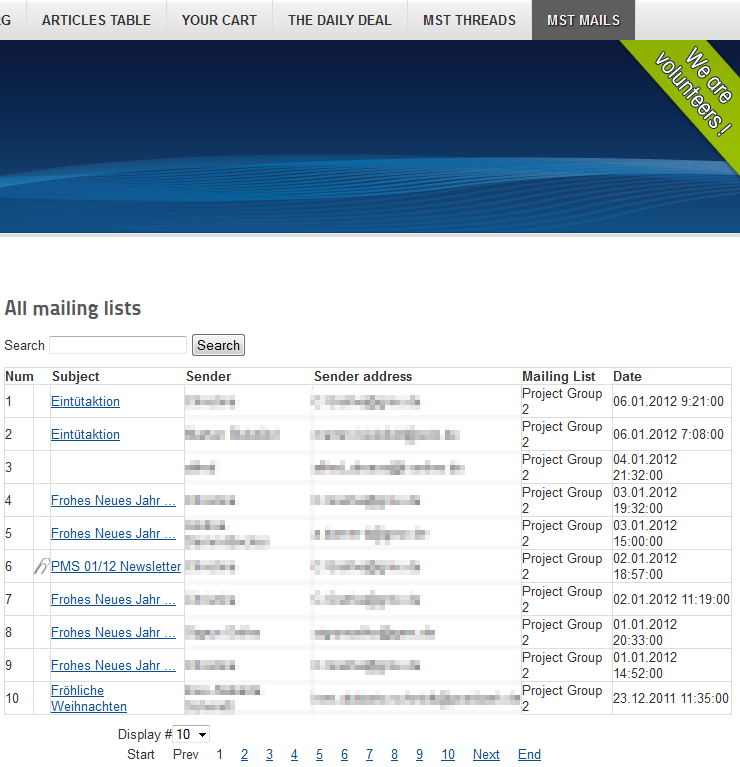If you want make the mailing list emails available on the website you can setup a frontend email archive. You can either display the archive as a chronological list or as email threads.
Please note that the frontend email archive is only available in Mailster Business and Mailster Ultimate.
Setting up an email archive
- Open the Menu Manager and add a new menu entry to one of your menus:
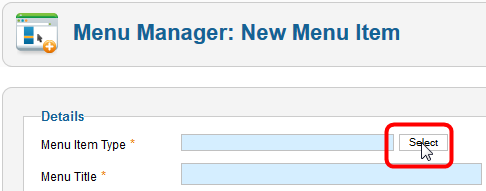
- Choose one of the two available Mailster mailing list archive types:
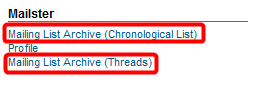
- You can decide which emails should be displayed. Either emails of all mailing lists or only the emails of one mailing list:
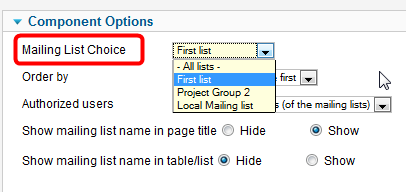
- This is an example of the threaded view.
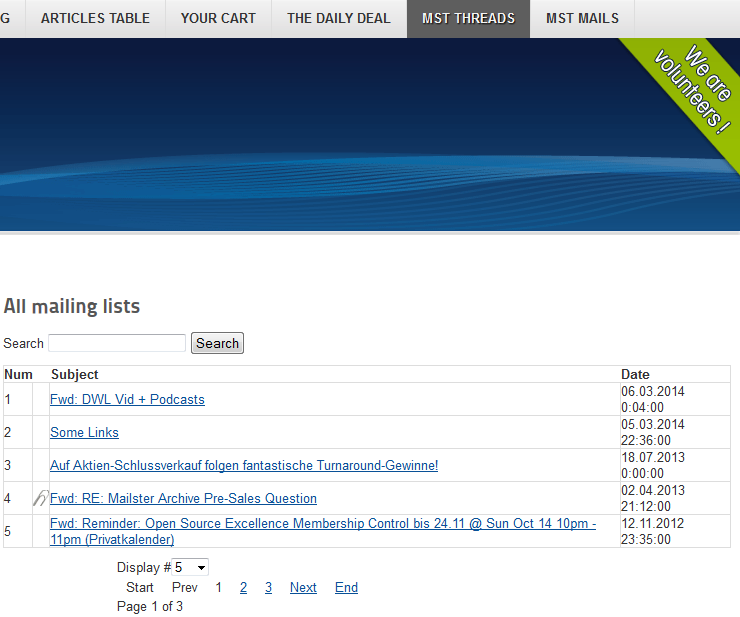
- This is an example of the chronological view.